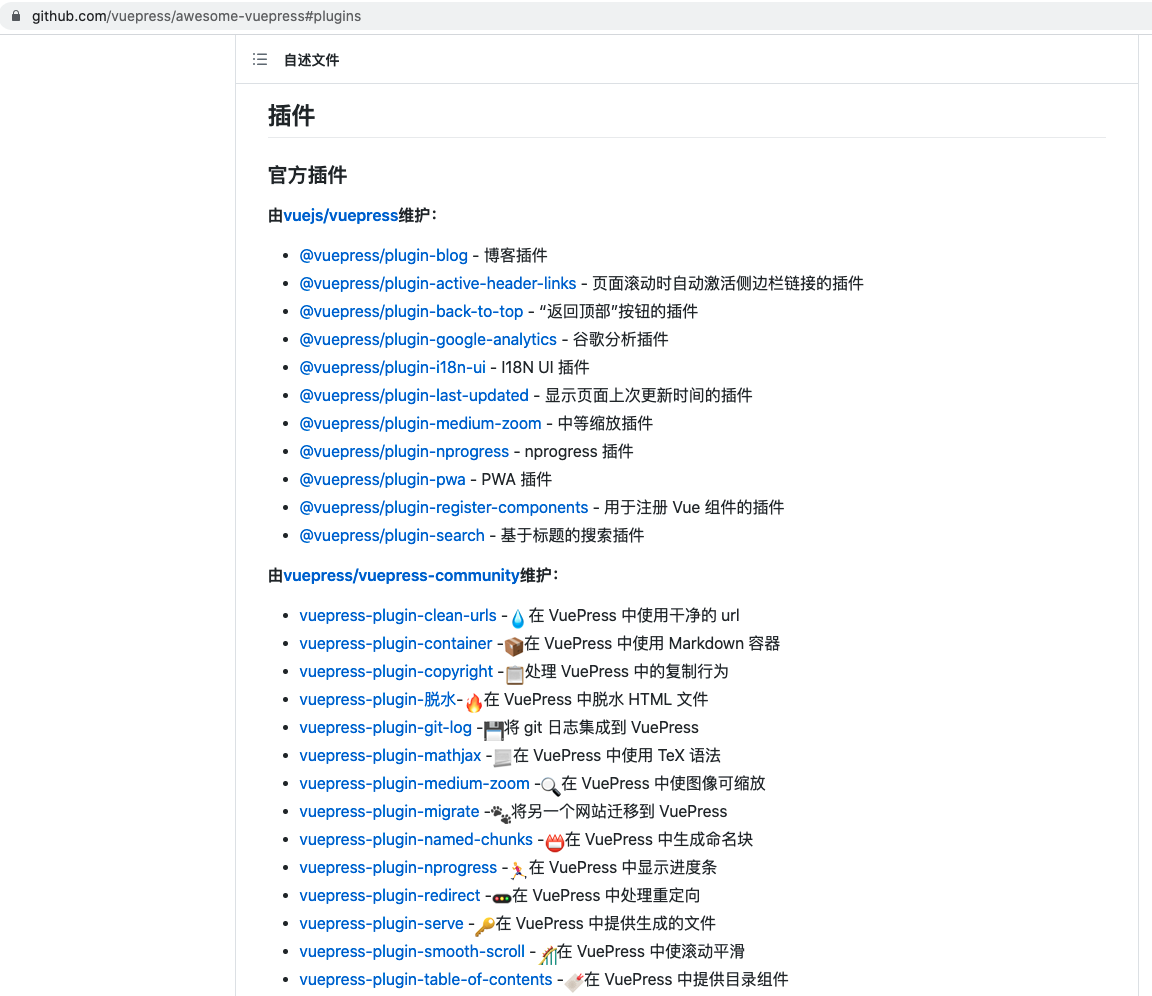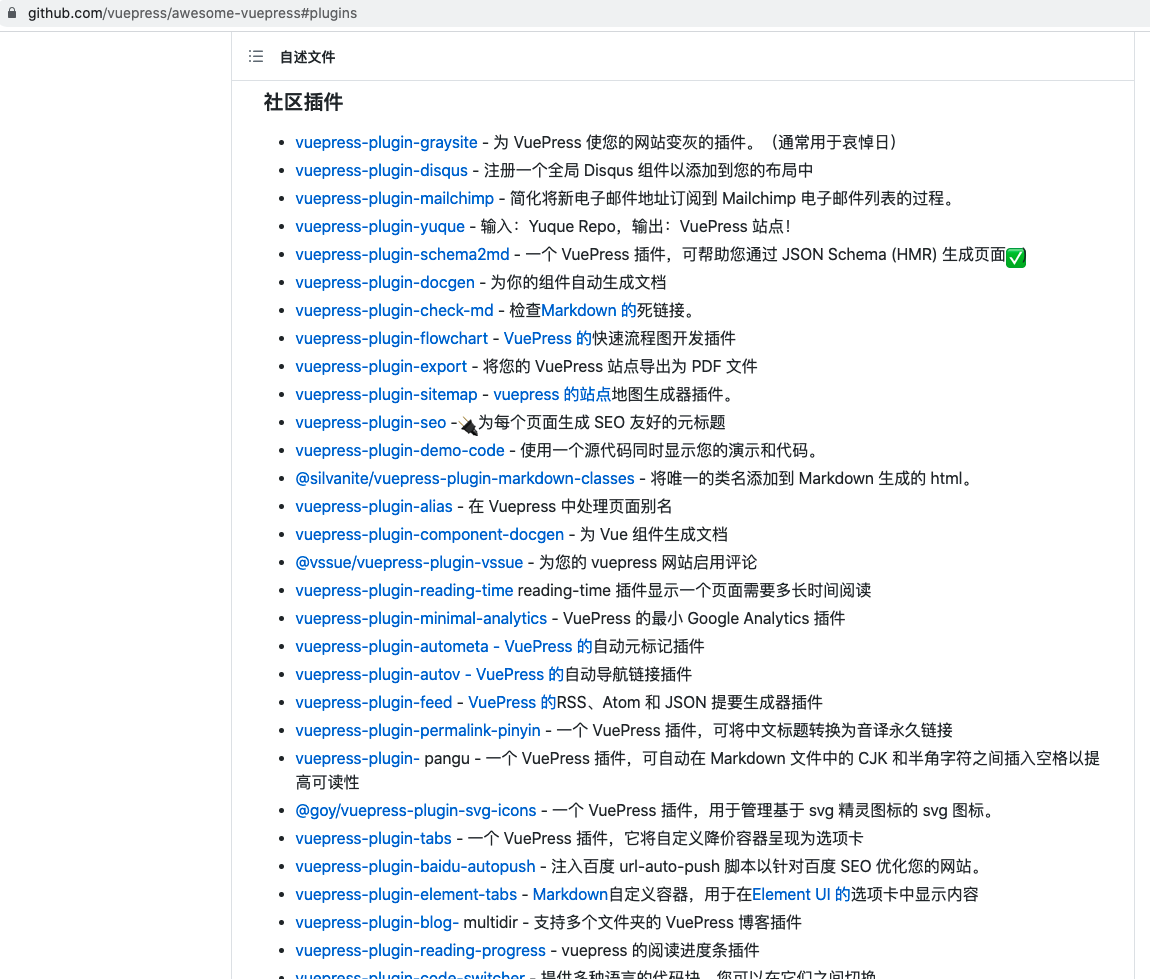- 开发无止境 -
Data: 2017-06-27 22:35:06Form: JournalClick: 11
// config.js 文件
module.exports = {
plugins: [ 'vuepress-plugin-xxx' ]
}
// config.js 文件
module.exports = {
plugins: [ 'xxx' ]
}
// config.js 文件
module.exports = {
plugins: [
['xxx',{
}]
]
}
// config.js 文件
module.exports = {
plugins: [
['xxx',false]
]
}
@vuepress/plugin- 开头的插件是官方维护的插件。yarn add -D @vuepress/plugin-active-header-links
# OR npm install -D @vuepress/plugin-active-header-links
// config.js 文件
module.exports = {
plugins: [
// 默认是开启的
["@vuepress/active-header-links",false]
]
}
``
yarn add -D @vuepress/plugin-back-to-top
# OR npm install -D @vuepress/plugin-back-to-top
// config.js 文件
module.exports = {
plugins: [
["@vuepress/back-to-top"]
]
}
yarn add -D vuepress-plugin-graysite
#或 npm install -D vuepress-plugin-graysite
module.exports = {
plugins: [
['graysite',{
startDate: '2021-06-30 00:00:00',
endDate: '2021-06-30 23:59:59'
}]
]
}