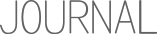群晖的套件中安装的MariaDB10,远程访问默认关闭的,可以通过以下命令开启。
首先进入群晖控制台开机SSH服务 控制面板--终端机和SNMP--终端机--启用SSH功能 勾选
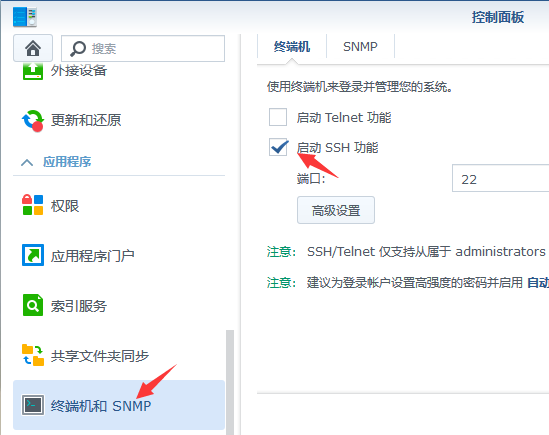
然后使用客户端putty SSH登陆到群晖
Eagle@Eagle:~$ sudo -i root@Eagle:~# cd /volume1/@appstore/MariaDB10/usr/local/mariadb10/bin root@Eagle:~# ./mysql -u root -p root@Eagle:/volume1/@appstore/MariaDB10/usr/local/mariadb10/bin# ./mysql -u root -p Enter password: Welcome to the MariaDB monitor. Commands end with ; or \g. Your MariaDB connection id is 230 Server version: 10.3.11-MariaDB Source distribution Copyright (c) 2000, 2018, Oracle, MariaDB Corporation Ab and others. Type 'help;' or '\h' for help. Type '\c' to clear the current input statement. MariaDB [(none)]> MariaDB [(none)]> MariaDB [(none)]> show databases; +--------------------+ | Database | +--------------------+ | glpi | | information_schema