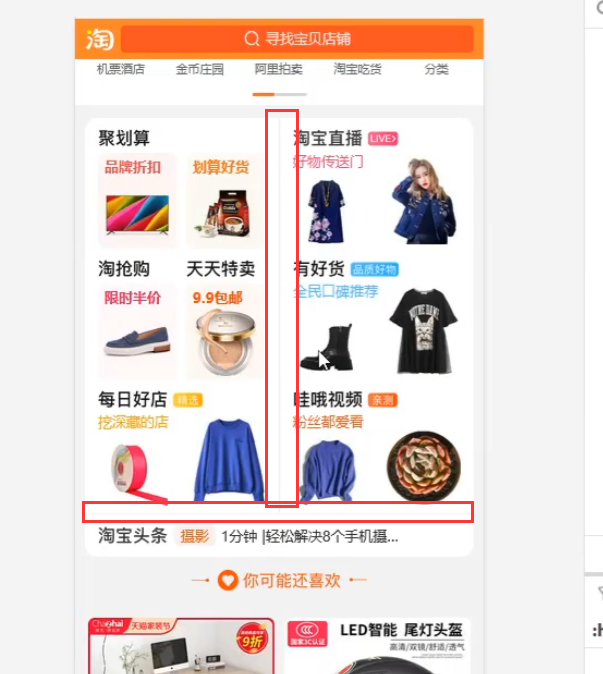<style>
.box {
width: 28em;
display: grid;
grid-template-columns: 3em 1fr;
}
.box ul {
margin: 0;
padding: 0;
}
.box li {
list-style: none;
/* height: 2em; */
}
.box li a {
text-decoration: none;
}
.box li:hover {
cursor: pointer;
}
.box .content {
background-color: lightgreen;
display: none;
place-self: center start;
}
.box .content.active {
display: block;
}
.box .menu li.active {
background-color: lightgreen;
}
</style>
</head>
<body>
<div class="box">
<!-- 1. 标签 -->
<!-- 子元素上的点击事件会冒泡到父元素,利用这个特点,只需要给父元素添加点击事件就可以了 -->
<ul class="menu" onclick="show()">
<!-- 先给默认显示的标签和对应的内容添加 class="active"处于激活状态/可见 -->
<!-- 使用自定义属性data-index使标签和与之对应的内容进行绑定 -->
<li data-index="1" class="active">本省</li>
<li data-index="2">全国</li>
<li data-index="3">防疫</li>
</ul>
<!-- 2. 内容 -->
<ul class="content active" data-index="1">
<li><a href="">刚刚通报!2021安徽GDP预计破4万亿元!</a></li>
<li><a href="">刚刚通报!2021安徽GDP预计破4万亿元!</a></li>
<li><a href="">刚刚通报!2021安徽GDP预计破4万亿元!</a></li>
<li><a href="">刚刚通报!2021安徽GDP预计破4万亿元!</a></li>
<li><a href="">刚刚通报!2021安徽GDP预计破4万亿元!</a></li>
</ul>
<ul class="content" data-index="2">
<li><a href="">总书记关心北京冬奥会,冬残奥会筹办纪实</a></li>
<li><a href="">总书记关心北京冬奥会,冬残奥会筹办纪实</a></li>
<li><a href="">总书记关心北京冬奥会,冬残奥会筹办纪实</a></li>
<li><a href="">总书记关心北京冬奥会,冬残奥会筹办纪实</a></li>
<li><a href="">总书记关心北京冬奥会,冬残奥会筹办纪实</a></li>
</ul>
<ul class="content" data-index="3">
<li><a href="">坚持“动态清零”不动摇(人民论坛)</a></li>
<li><a href="">坚持“动态清零”不动摇(人民论坛)</a></li>
<li><a href="">坚持“动态清零”不动摇(人民论坛)</a></li>
<li><a href="">坚持“动态清零”不动摇(人民论坛)</a></li>
<li><a href="">坚持“动态清零”不动摇(人民论坛)</a></li>
</ul>
</div>
<script>
function show() {
// 事件绑定者
// console.log(event.currentTarget);
// 事件主体
// console.log(event.target);
const ul = event.currentTarget;
const li = event.target;
// 1. 将原高亮的标签去掉active,并把当前的标签设置为active
[...ul.children].forEach(li => li.classList.remove('active'));
li.classList.add('active');
// 2. 根据标签的data-index进行查询,获取与它对应的列表
const content = document.querySelectorAll('.content');
// document.querySelectorAll()返回的是NodeList对象,上面已定义了forEach,所以不用转真数组
console.log(content);
content.forEach(li => li.classList.remove('active'));
console.log([...content].filter(ul => ul.dataset.index === li.dataset.index)[0]);
// filter(ul => ul.dataset.index === li.dataset.index)[0]
// 用find进行简化, find就是获取filter结果数组中的第一个
[...content].find(ul => ul.dataset.index === li.dataset.index).classList.add('active');
}
</script>